



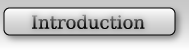
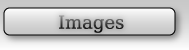
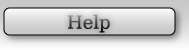



Download application (version 3.5, uploaded on May 4, 2009; 1.62 MB).
Zirpher is freeware. Just unzip the application and click on Zirpher.exe. All configuration data is stored inside the created folder, Zirpher does not copy dll's and does not create registry entries. To uninstall the application, simply delete the complete folder.
Download schemes (uploaded on April 1, 2007; 734 KB)
Unzip all scheme files into the \schemes folder and restart the application. You can now select another scheme in
the navigation menu
(Mouse wheel up or Alt-key -> Preferences -> Schemes)
Support
You may support the ongoing development with a PayPal donation.
Disable "Animated transitions", "Show shadows" and "Show background image" to increase the frame rate on slow
systems.
(Mouse wheel up or Alt-key -> Preferences -> Display)